 Google is great for its convenience and quick answers but much more hit or miss when you need authoritative sources. It’s important to critically evaluate your search results to figure out who each author is and why he or she might be a good person to write about the subject at hand.
Google is great for its convenience and quick answers but much more hit or miss when you need authoritative sources. It’s important to critically evaluate your search results to figure out who each author is and why he or she might be a good person to write about the subject at hand.
But another thing you can do is head straight to Google Scholar, the web giant’s vertical search engine for academic literature.
What Exactly Does Google Scholar Search?
Peer-reviewed journal articles are what usually come to mind first when thinking of scholarly literature. But Google Scholar includes a variety of academic materials including articles, theses, whitepapers, technical reports and books.
Google also makes it clear that content such as “news or magazine articles, book reviews, and editorials is not appropriate” for Scholar.
These materials all come from the open web, more specifically the websites of academic publishers, professional societies, online repositories, and universities.
How Does Google Find and Access Scholarly Articles?
Google Scholar crawls the web to find its content just like regular Google, but it is programmed to seek out only academic sources.
The exact algorithm is proprietary, but you can start to reverse-engineer the process by looking at the guidelines for inclusion:
the full text of your paper is in a PDF file that ends with “.pdf”,
the title of the paper appears in a large font on top of the first page,
the authors of the paper are listed right below the title on a separate line, and
there’s a bibliography section titled, e.g., “References” or “Bibliography” at the end.
There’s much more to it than this, of course, but these guidelines offer a glimpse into the types of things considered when determining if a web source is scholarly or not.
Tips for Better Google Scholar Searching
1. Get to the Full Text of the Article (Without Paying) – Many times Google Scholar indexes just the abstract, or summary, of an article. Often, if you click the article title it will take you to a publisher website that will ask you to pay to access the full-text, likely at a prohibitive price for individual use. Don’t dig out the credit card, though, because there are other strategies.
The easiest solution is to look and see if there is a link to a full-text PDF in the Scholar search results directly to the right of the citation, such as [PDF] from msu.edu. Many times an article will be posted on an author’s university homepage, an institutional repository or another open-access portal. Sometimes you can even find books that have been posted in their entirety.
If that doesn’t work, you can team up with a library to get free access to most full-text. If you’re affiliated with a library, you can update your preferences within Google Scholar Settings, allowing you to link directly into your library subscriptions.
The exact details of how this works varies depends on the library, and might involve logging in with a username and password or setting up a proxy. Be sure to ask your local library for assistance.
2. Understand That This Isn’t Everything – Google Scholar does a great job of combing the web to find PDFs and other freely available resources. But overall this is still a small percentage of the total universe of scholarly journal articles, much of which is hidden behind login screens or not available electronically at all.
Even if you connect to a local library, there are plenty of types of materials you will miss entirely. Books and edited volumes, for example, are much less common than articles.
And there also have been issues with the crawling secrecy employed by Google Scholar: some high-profile journals have not traditionally allowed it to index their contents, such as Elsevier and the American Chemical Society journals. This phenomenon could still be occurring today, as Google Scholar does not make public the journals it crawls or the frequency with which it updates.
Also, it’s generally understood that Google Scholar is stronger in the sciences (source), so if you are researching a topic such as literature, for example, you might have less success.
3. Filter and Refine Your Google Scholar Results – Google is famous for ordering its results by relevance, that nebulous quality that even we humans often can’t articulate. It usually does a pretty good job, but at times this default ranking does not fulfill all of your needs.
For these times there are two basic options: refining your search after the fact using the options on the left sidebar or doing an advanced search.
The left sidebar allows you to sort by date instead of relevance to bring forward the most current literature. You can also set a custom range if you need to find material published in the last five or ten years, for example.
In addition, Google Scholar’s Advanced Search allows you to specify the author, publisher, and date range as well as enter more precise keyword searches. This option is somewhat hidden these days, but you can access it by clicking the button with the upside-down arrow near the top right of the page. (Advanced Search is right below Settings.)
Finally, if you want to flip the script and have Google go to work for you, you can also set up an “Alert” so that when new content is indexed, you will receive an email notification. Find this option at the bottom of the left sidebar.
More Google Scholar Features: Metrics and Citations
Finally, Scholar offers some more advanced features if you are doing extensive research. First, Google Scholar Citations allows you to find all other articles that have cited a particular source, allowing you to both measure that source’s impact as well as identify related reading. Look for “Cited by” near the left of the article summary after you have located it via search.
Cited reference searching was previously only available in paid databases such as Web of Knowledge. The Google Scholar version is easier to use but some claim it is also less reliable than its paid counterparts (source). Also, with any of these tools, citations in monographs and edited books won’t usually be included.
The second helpful feature is Google Scholar metrics, which attempts to gauge the “visibility and influence of recent articles.” To do this it provides the five-year h-index and h-median metrics for journals. This allows Google Scholar to provide the top 100 publications in English, as well as a ranking for several subject areas.
There has been plenty of discussion as to how these metrics compare to the more traditional impact factor, and there have also been reports that Google Scholar is easier to game using spammy practices. However, we must assume that Scholar will keep improving, as long as the tech giant keeps it as a priority.
Do you like to use Google Scholar? Any tips for using it to its full potential? And how does it compare to other places you like to search for academic information?
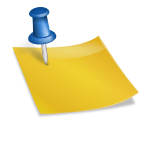
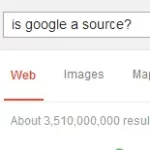
Leave a Reply