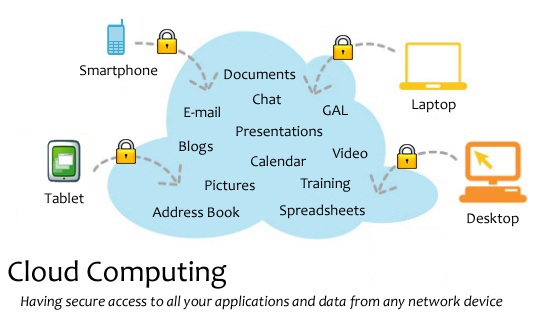
Update 2024: This article is more relevant than ever today, with even major word processing, spreadsheet, and presentation software (like Microsoft Office) has moved to the cloud to join competitors like Google Drive. These once were the foundational traditional software programs installed on just about every individual computer.
Just about everyone in the industry is in agreement that the future of computing is “on the cloud.” Cloud computing has already started to revolutionize the way companies, organizations and individuals access all types of data, and will only become more prevalent in the coming years.
In general, cloud computing is a model in which resources are moved off of a local computer such as a work desktop or personal laptop and onto a remote server owned by someone else.
To access that data, the end user only needs to be connected to the internet, and after logging into a web-based service, he or she can create, edit and interact with the information, which might be word processing documents, emails, a large music library or even major software applications (this is known as SaaS, or software as a service).
Pros of Cloud Computing Services
One of the benefits of cloud computing is the major decrease in required resources on local computers, as you no longer need to store files or install a particular software program. In a business setting, cloud services will often scale automatically as demand for their resources fluctuates.
Also, since everything is web-based, you can access these cloud services from anywhere, using Windows, Linux or Mac and even on tablets and mobile devices.
Getting Personal on the Cloud
Cloud computing often is discussed in the context of businesses and companies, but it is very relevant to your personal life as well. In fact, you’re most likely already using the cloud in your everyday online social interactions, perhaps without even realizing it.
Facebook is an example of a portal where users log in to send each other messages and post a lot of pictures and other content. But all of that data sits on Facebook’s servers, and they are technically the owner.
The same goes for all of Google’s web-based services including Gmail and Google Docs, where your emails and documents are stored in the cloud, not on your personal computer.
Google is already one of the biggest players in personal web-based cloud computing services, and Apple has recently joined the party with their announcement of the iCloud which will come this fall to “store your content (music, photos, apps, calendars, documents, and more) and wirelessly push them to your devices.
While the end result is the same—all of your data is available anytime you need it, from anywhere—Google and Apple’s models are actually quite different. With Google, everything is based on the web, and they require nothing other than a browser to access all of their cloud services. In contrast, Apple’s model is based on apps, and the iCloud acts as a central hub that will sync your content across all your different devices (iPad, iPhone, iPod touch, Mac, or PC.)
According to Jason Hiner, editor of TechRepublic, this difference represents significant philosophical differences, and Google is planning for a future with cheap broadband access worldwide. “For Google, the Web is the center of the universe,” he says. “For Apple, your device is the center of the universe.”
Cons of Cloud Computing Services
While it will be interesting to evaluate where we sit a few years down the road, but in the meantime, there are other major concerns about a future where all of our data sits “on the cloud.”
For one, are people ready to abandon the model of locally stored files and give away full control over their content, including their personal documents, pictures and music?
When you’re relying on someone else’s servers, can you be sure that your data will be safe from hackers? (Further reading: Cloudy with a Chance of Showers)
And when you’re agreeing to the policies of profit-driven mega-companies who must answer first to their shareholders, not to you, will you encounter problems down the road?
Although this post answers some questions, it also raises some new ones. What do you think about the future of cloud computing? Are you ready to jump full-force into the cloud, or are you still a little wary of doing away with local copies of data?




Those with Android devices who could use a free private cloud hosted by Google are invited to check out http://davidcheney.appspot.com/
Thanks David, will check it out.
Thank you explaining cloud computing. I’ve used Outlook Exchange for awhile now, but I have recently started looking into applications based in the cloud, like Evernote. When it comes time for me to purchase an EMR/EHR, I will definitely need to look hard at those that are cloud based.
I should say, some of this was a little over my head, but all in all, i enjoyed reading your post