When you’re researching web hosting or comparing hosting providers for a blog or website, you will likely hear talk about something called cPanel. Some webmasters might even suggest that you should limit your search to hosting providers that include cPanel. What exactly is this and why is it so important?
cPanel is web-based software that allows you to easily manage your hosting account and other services all in one place.
When you sign up with a hosting provider for your self hosted website, you will get a username and password you’ll use to log into their cPanel. Once there, you can see the disk space and bandwidth you have used, configure email accounts, manage domain names, install scripts, upload files to your web server and administer databases, among other things.
The somewhat confusing thing is that cPanel is a brand name but the generic name for this type of software is a web hosting control panel.
Who Uses cPanel, Anyway? And What Else Is Out There?
The main reason that cPanel is so highly regarded is that the interface is considered very user-friendly and it is the control panel offered at a number of low-cost hosting providers including Bluehost, Hostgator and more.
But since its features are needed by all webmasters, the more important question becomes what else might be out there instead of cPanel.
One competing hosting control panel is Plesk, and you may see this offered at a hosting provider although it is a lot less common. There is actually a wide variety of packages that accomplish basically that same thing as cPanel.
Another common question is whether GoDaddy one of the leading discount hosts, uses cPanel. It does not, and instead has long used a control panel that is built in-house. Many users have found it to be confusing and difficult to use, although it has gone through many iterations and is generally considered better today. (And cPanel itself is available for GoDaddy’s virtual and dedicated servers, but not the more affordable shared hosting.)
Does It Even Really Matter?
The bottom line is that you as an end-user will not have to make a decision about the control panel you will use; you instead choose a hosting company, such as Bluehost, that will already have one in place. And even if it’s not cPanel, it will likely be just as usable.
Also, depending on what you have to do, you might not even end up tinkering with your control panel too much.
For example, if you just want to run a WordPress blog, you log in directly to WordPress and don’t have to do anything in cPanel to write posts, tweak code and install WP plugins and themes.
A final thing to understand is that the features you see as an end-user are only one part of the equation; hosting control panels also have interfaces for administrators that include more features for tasks such as server maintenance. There is also often an intermediate interface for hosting resellers.
Does your host use cPanel? Have you tried any alternatives that you liked?
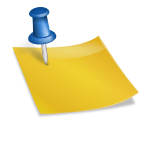



I recently purchased a VPS (centosos) from godaddy to setup an ecommerce solution (magento) for one of my clients. After experiencing godaddy’s in-house control panel on their shared hosting, which I find to be clunky and slow, I chose to forgo using the cpanel, and instead ush ssh and ftpclients.
This choice increases the learning curve, do you believe not having cpanel creates too much of a barrier for a smaller enterprises?
Salil, I agree that using SSH makes things a lot more complicated, and some small enterprises might not want to invest the extra time to learn these skills. But in my opinion it isn’t really as hard as it seems, and there are plenty of good tutorials out there. I believe, however, that Godaddy’s shared hosting control panel is different from what you’d get with a VPS. I’m not sure if you already tried that, though, and it’s entirely possible that would be clunky and slow as well…
Admittedly, I did make the decision of using SSH over GoDaddy’s offering of either CPanel or Parallels Plesk Panel without a lot of research. These services do provide a lot of accessibility into the system for users, but the education benefits of knowing how to configure the server has already proven invaluable, and will allow me to provide constant cost benefits for my clients – and increased revenue for me. Also, I love LAMP..