In many situations you will need to have multiple contributors to your own WordPress website. This is easy enough to set up in the “Users” tab of the WordPress dashboard.
But you don’t always want all users to have equal access. For example, you probably don’t want everyone to be able to change the site design or edit PHP files in the Editor.
And you may want some users to have the power to compose a post, but only have it published after another user has edited and approved it.
So what are the different types of user accounts in WordPress and what can they do?
WordPress gives you give different types of users or “Roles,” as it refers to them in the Codex. Each of these then corresponds to a specific set of tasks called “Capabilities.” Let’s break it down in detail.
What’s the difference between an administrator, editor, contributor, author and subscriber in WordPress?
Subscriber – These users can do nothing but create and edit their profile for the purposes of having that information show up when they are logged in and post a comment. One example where this comes into play is if the blog author requires users to be registered before they can add comments to posts.
Contributor – Contributors can compose posts and edit them within the Dashboard, but they cannot publish them. Use this role for people whom you want to be able to create content but cannot publish them without the approval of someone else.
Author – One step up on the totem pole, authors can create and manage their own posts as well as publish them to the blog. But posts they composed themselves are the only ones that will show up in their Posts section of the Dashboard.
Editor – An editor has all the capabilities of an author with the added benefit of being able to manage and edit posts created by other users. You also might use an editor to review and publish the posts by contributors.
Administrator – In addition to having the full power of an editor, administrators have access to all areas of the Dashboard and can install plugins, change themes and edit the sidebar widgets or the PHP and CSS files found in the theme editor.
Normally you don’t want to grant this special access to anyone but yourself if you are the blog owner, unless you choose to have a specially designated user for technical administration purposes.
I hope this article has explained the different capabilities of administrators, editors, contributors and the other user accounts in WordPress.
Happy blogging, and let us know if you have any other WordPress questions!

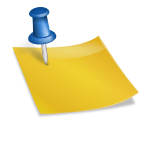

Leave a Reply