 When you are accessing sensitive information, such as with online banking, a very basic security measure is to remember to log out right after you finish.
When you are accessing sensitive information, such as with online banking, a very basic security measure is to remember to log out right after you finish.
In most cases, however, the service will recommend that you also close your browser.
The advice is very common but can be a slight annoyance. You will usually want to visit a new website after logging out; sometimes you may already have several different tabs open and don’t want to close them all.
So is there a sufficient reason to take this extra step? Why wouldn’t logging out be sufficient for securing your data?
Security Reasons to Close Your Browser
Basically, logging out of the service is indeed most important for security, but closing your browser is a second step for ensuring that your data stays protected.
In some cases, data can be cached even after logging off, and your browser could potentially still be storing it as long as it is running. Someone else could theoretically go back to the login page and access your data without having to provide a username and password.
Also, hitting the back button can at times bring up a cached version of the last page you were viewing even if logging out does terminate your session. In that case, no one would have full access to your account, but they could take confidential info from the cached page.
In these cases, completely closing your browser will fully terminate your session.
Are There Data Risks If I Close My Browser Without Logging Out?
A related question is what would happen if you do close your browser but neglect to log out of the service in question.
In this case, your data should still be safe after a couple of minutes have passed. The reason for this is that most secure websites automatically terminate your session after a set time, whether or not the browser has been closed.
But you do not want to risk this, because if someone opens the browser up soon after you leave (either physically or remotely), they might be able to log into your account without entering a username and password.
In order to avoid these potential security hazards, be sure to log out and close your browser when you are done accessing sensitive information.
Even if it may take a few seconds longer to get to where you whatever sites to browse next, it’s undoubtedly worth it to take the extra precaution in the name of online safety and security. Especially these days there are more and more bad actors popping up who are intent on finding any security vulnerabilities they can in order to commit cybercrime.
It’s certainly not advised to live your (digital) life in fear, but it’s a no brainer to take reasonable precautions to make their attempts that much more difficult. One good way to do this is with things like coming up with secure passwords. Another is closing your browser after logging out of a service, especially when using sensitive ones like online banking, as we’ve just explained to you here. Stay safe and secure out there everyone!
photo credit: mrjamin
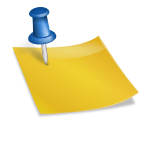


Leave a Reply